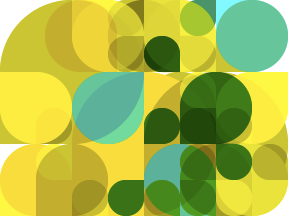Apple has unveiled their latest technological offering, the Apple iPad. It fills a niche between their iPhone and their Macintosh line of computers (MacBooks cause everyones hot for mobility). I was on pins and needles for the entire event, which I enjoyed in fits and starts from the Engadget Liveblog page. Watching Apple demonstrate the device, chat up some of it’s features, and then at the end pull the pin and lob a hand-grenade of aggressive pricing at everyone, I was stunned!
What gets me is a bit of geek lore, at least at first. iPad, I’m sure Apple’s inspiration was a ‘notepad’ since the device is arguably most like a conveniently-beefy sized notepad. The word iPad though does have deep connections for many Sci-Fi Geeks who also happen to be gadgetophiles. In Star Trek TNG a common device that was handed from crewmember to crewmember was a PADD. A roughly 10 inch rectangular piece of metal and plastic that was touch sensitive and displayed information. Oh eat your heart out! iPad – PADD. For geeks like me, this is a blossoming of authentic science-fiction that has been turned into a real thing and offered to us. The act of handing our iPad to someone else to look at something makes that whole experience valuable – we saw that in Star Trek, we’re doing it in real life. It’s one thing out of a multitude, but it’s very much like heroin for geeks. If not for every geek, at least this one.
The iPad is not only chock full of sci-fi technoromanticism (portmanteau bitches!) but it has the capacity to change the world. The iPad, like the iPhone and the iPod is a device that does something and from the track record of Apple, it will do the tasks very well. Whether you get it chock full of storage or not, wireless up the wazoo or not, the device itself means something. A full color illuminated display for books with authentic graphical representations of the behavior of real books will enhance literacy and impact the printed page. It won’t demolish the print industry, but it will liberate books from the tyranny of limited printings. If you want a book and it’s in a digital format, the idea that “We’re all out, we are waiting for a second printing” simply goes away. This will ensure that books can be spread, retained, and even published without the usual prohibitive costs related to acquiring an editor, a publishing house, signing book deals. The iPad (et al) will do for books what the iPod did for music – ie release creativity. People who couldn’t necessarily get their music out into the world via a record contract could suddenly record and put their music on MySpace or thru a Podcast and then the record companies didn’t matter so much, the consumers could approach the artists directly. Same goes for books. Before if you wanted to write the great American novel you’d have to pound it out, submit it to publishers and they controlled whether it spread or not. The iPad (et al) can release literature from control, bypass the gatekeepers. Everyone can publish.
When I say (et al) what do I mean? iPad isn’t the only device out there that can render literature, so can the Nook and the Kindle. The iPad presents an overwhelming challenge to it’s competitor devices, not so much for the principal context of literature, but because the iPad can do much much more than the Kindle or Nook could possibly muster. Playing Music, Movies, Extensibility through the App Store, these are things that the Nook and Kindle just can’t accomplish (save music, which I know the Nook can…) and it’s this extensibility, full color, and full touch sensitivity across the entire device. The iPad is a killer device for many forms of literature, but the form I’m personally most driven by is that of comic books. These books are bright, graphical, textual, and often times have callouts where hypertextual links would offer incredible convenience. One thing people have to understand, and this is true of the iPad as well as the Nook, is that you do not have to wait for some DRM’ed eBook to be published to read literature, whether it be a classic like The Iliad or Green Lantern Volume 2. You can do the legwork yourself, these two devices have open extensibility, in the Nook it’s the ability to dispaly PDF files and open eBook formats – while for the iPad it’s the foundation of the iPhone OS and the sure extensibility of the App Store.
Waiting for eBook publishing to catch up is not as compelling a reason to hesitate as may be feared. Routes to getting what you want will always exist as long as there is an analog hole. For print matter, the analog hole is the print itself. You buy a book, disassemble it, feed it to a sheetfed color scanner and in an afternoon you’ve converted a physical book to it’s digital counterpart. You can then spread that digital representation to whomever you wish, it is definitely not legal, but it is something you can do, thanks to the analog hole. This is most paramount to content providers, publishers and the like. Your lesson is this: Change your business model when the technology changes and you will succeed – Fail and you will be buried. If XYZ Publisher refuses to heed this warning and refuses to publish their product in a digital format then the customers will be forced to cope and create the knockoff digital content on their own, they know what they want and if it’s possible for them to obtain it, they will. XYZ Publisher will find their sales drying up because nobody wants dead trees anymore, they want digitial content, and if that has leaked into the network, all those potential sales are gone and XYZ might as well board up and close shop. It is better for XYZ, and their customers if they immediately produce digital content, leave DRM by the wayside, treat their customers with respect and they’ll make profits like gangbusters. A perfect example of this is Marvel and DC Comics. For years people have been disassembling these comic books and scanning them and making the entire archive available on the network free of charge. By not leaping on the bandwagon immediately, they’ve missed a golden opportunity to extend their product into a entirely new economic ecosystem. The drop-dead-date has not passed yet, but it is coming, around March when the iPad starts to sell. For example, if DC wanted to jump on top of this immediately they’d need to get a DC Comic Book App set up in the App Store, set up a channel for paying for content (which you can now do through an App) and then deliver digital editions of their entire line available through their iPad App. Charge the cover price, skip out on the cost of printing, happy customers. Win win and win.
What then for the Kindle and Nook? They will always have a place at the table. I don’t see iPad annihilating them, however I do see Nook leading Kindle to the MC Escher Staircase and pushing it. Kindle’s living nightmare, an Apple competitor, is now here. Nook will push Kindle and iPad will shoot it once it lands at the bottom of the MC Escher Staircase. It won’t be pretty.
And just so everyone is aware, I am saving money so I can buy myself an iPad. I couldn’t imagine not having a PADD. 🙂