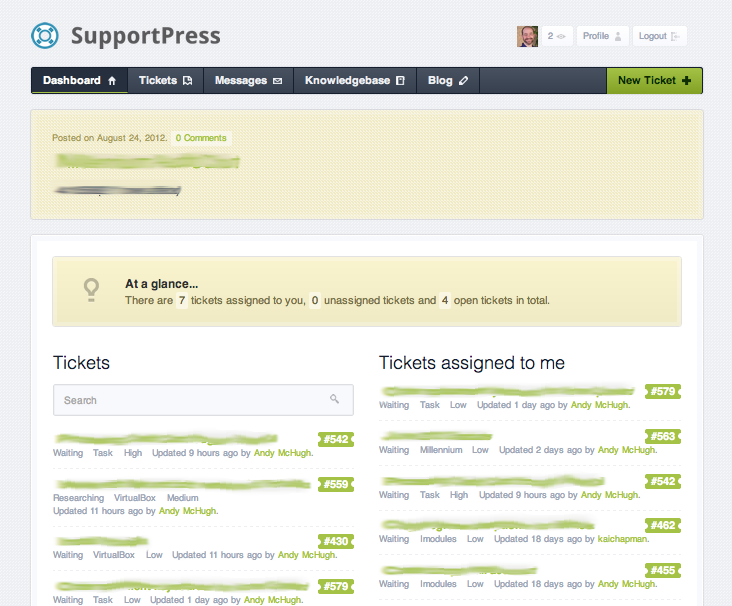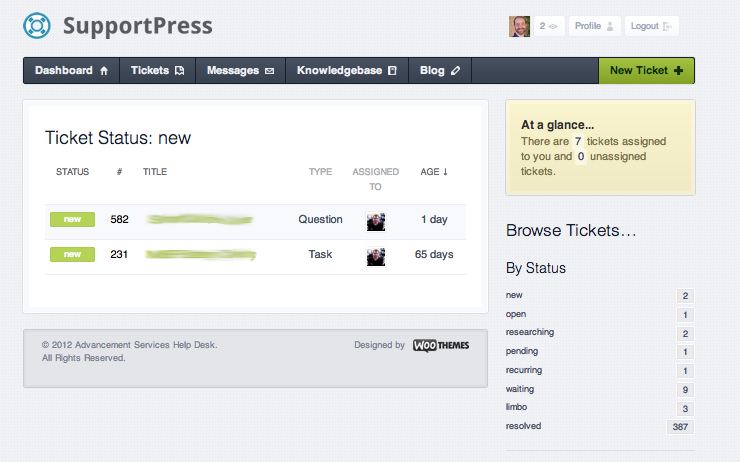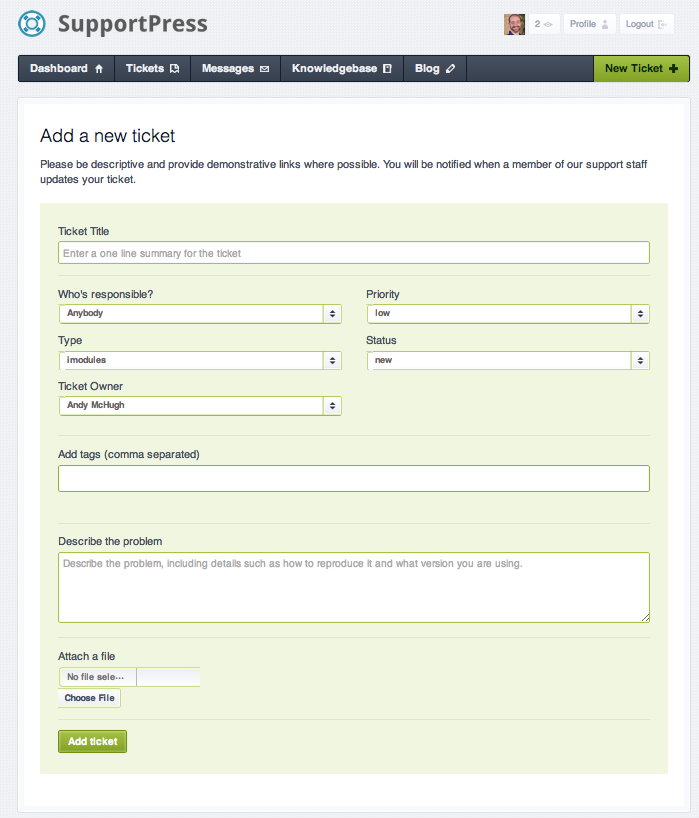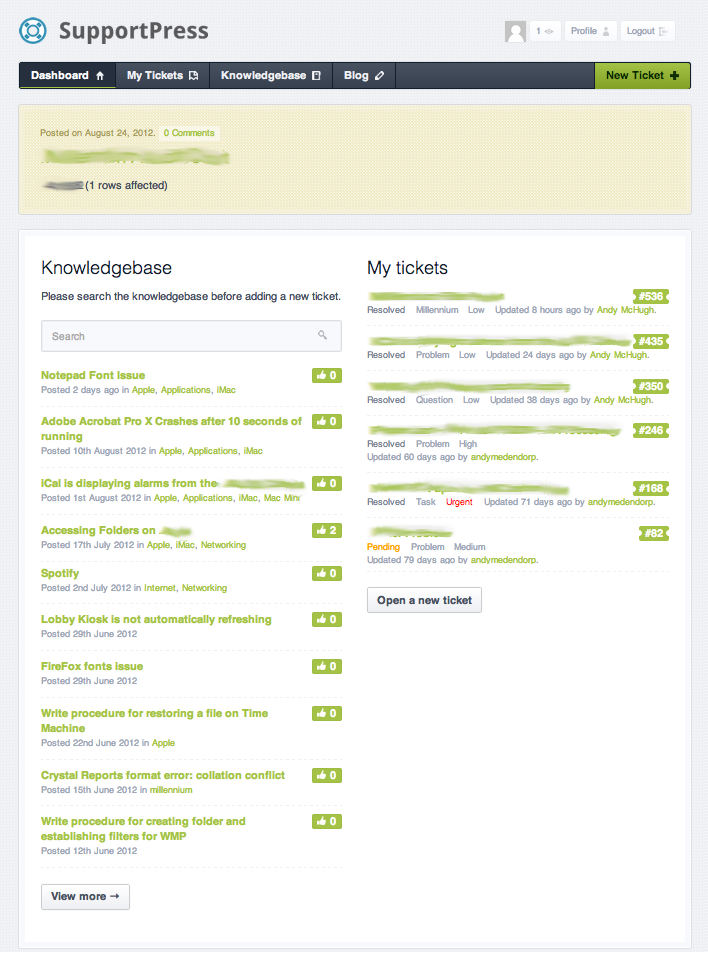Barnes & Noble just sent an email out announcing their two new tablets: The Nook HD and Nook HD+.
Previously to this release I was discussing with my partner, who works for Barnes & Noble ways that B&N could compete with Amazon and Apple in the tablet space. There was a concern that B&N had lost traction and that the company was going to spiral out of control and crash, eventually. These tablets have just eliminated a good portion of that worry.
For full disclosure, I came across a rather pleasant and unexpected windfall in regards to money and I’ve been kvetching about the poor performance of my 1st edition iPad and in a way, Apple has sent a clear message that they regard the device as dead because they are no longer writing software updates for it. I went ahead and purchased an iPad 3 and I’ve been enjoying it quite a lot.
This news from B&N is very interesting to me as this new device has several key areas that put up more bang-for-less-money. The first surprise is the processing speed of the Nook HD+ in comparison with the iPad 3. 1.5GHz dual-core versus 1GHz dual-core. Ever since 2003 when the world pretty much stopped worrying and loved the bomb that is processor speed ratings this distinction isn’t as compelling as it appears on paper. The two units have different core technologies, the iPad has an A5X processor and the Nook HD+ has an OMAP 4470 processor. We have seen from manufacturers like HTC and Samsung that even when you pour huge muscular processors into devices to compete, that if the experience of the user isn’t done correctly then all the computing horsepower in the world means very little. It’s not about the muscles, it’s about the refinement of the motor cortex. It isn’t how strong you are, it’s your dexterity – at least in the phone and tablet space. I do hand it to B&N when it comes to pumping numbers and keeping costs suppressed – that’s a win in their column.
The second surprise, and I’ve been half expecting someone to notice this glaring deficit in tablet OS design comes down to what I believe to be Barnes & Noble’s knife-held-confidently-behind-its-back killer feature. Barnes & Noble is going to bring profile control to the tablet space. This casts a huge pall over both Amazon and Apple devices and redefines a tablet to be a multiuser device. It is exceptionally clever for Barnes & Noble to do this because it draws a clear bead of connection from everyone’s computer experience (where you have an account and profile) off to your device. When it comes to Apple, they rejected this model and regard a device to be a one-person-only deal, which has been a weakness in the iOS OS design. Apple may be too far along to make such a fundamental change to iOS so we may see the creation of a new track of tablet technology. Is a tablet multiuser or single-user? By being multi-user, and if B&N does it elegantly, it can cast B&N in a family friendly light, more than an Amazon or Apple product because one relatively inexpensive device can serve an entire family. Instead of the onerous cost of a Kindle or iPad for each person, because each device is single-user, one Nook HD+ can be used by different members of a family without having to worry about security, privacy, preference or profile leakages between people. It’s a failure of the Apple iOS OS and here is why: When I come across another persons iOS device, I am utterly lost – I don’t know their preferences, their security settings, where they have placed icons, and I find myself having to relegate to the search screen to even find where they put the ubiquitous “Settings” icon. If B&N does profiles elegantly, this will be a non-issue. Rendered moot because each person has their own settings that they are used to, making the confusion evaporate.
I think that B&N will pursue a marketing strategy that elevates the personal touch and the family friendliness of their Nook HD and Nook HD+ devices. That will be key, with profiles, the ability to use LendMe to share books, and their admittedly well-done “Parent recording storybooks for their children” technology they will position themselves to be “The Booksellers who care about you and your family” and they will occupy a third niche in this space. The first niche is the deep-discount one, that’s occupied by Amazon. The second niche is the elegance-at-all-costs one, which is occupied by Apple – and then last but certainly not least, the third niche which is the Friends-Family-Kids one, which is going to be Barnes & Noble Booksellers.
This niche may be the best hope for Barnes & Noble to retain their 21st century relevance. They should maintain their “Brick and Mortar” presence and cater their stores to being a place where you feel welcome, with friendly staff and a coffeehouse/library atmosphere. The elevator sales-pitch is that B&N is more personable and immediate than Amazon could ever hope of being – you don’t know Jack at Amazon, but you know Jack at B&N. B&N’s approach to kids and family with their very deep roots set throughout America means they have already beat Apple to the market in terms of the personal touch. Yes, Apple has the Genius Bar and yes they are friendly geeks, but you don’t go to a Genius Bar to find out about Apps and Woodworking! You can only do that at a Barnes & Noble!
The real competition isn’t between B&N and Apple anyhow, since Apple touches B&N only in this one market-space. The real competition here is between Amazon and B&N. It’ll be an interesting evolution to say the least – which do people prefer more? The cold, impersonal, sterile deep-discount algorithms of Amazon or the instant-gratification, warm, personal, and direct approach of Barnes & Noble Booksellers? It may simply come down to how people refer to these two competitors. You USE Amazon and you VISIT Barnes & Noble Booksellers. That right there is something that Jeff Bezos can never buy himself into, but B&N already exists to cater to. Which do you value, the impersonal or the personal?
Barnes & Noble Booksellers may have just secured their direct relevancy in the market for the next decade with these two new devices. The proof is in the pudding of course, these devices, once in the stores, will be the final arbiter on the survivability of B&N in the tablet market space.