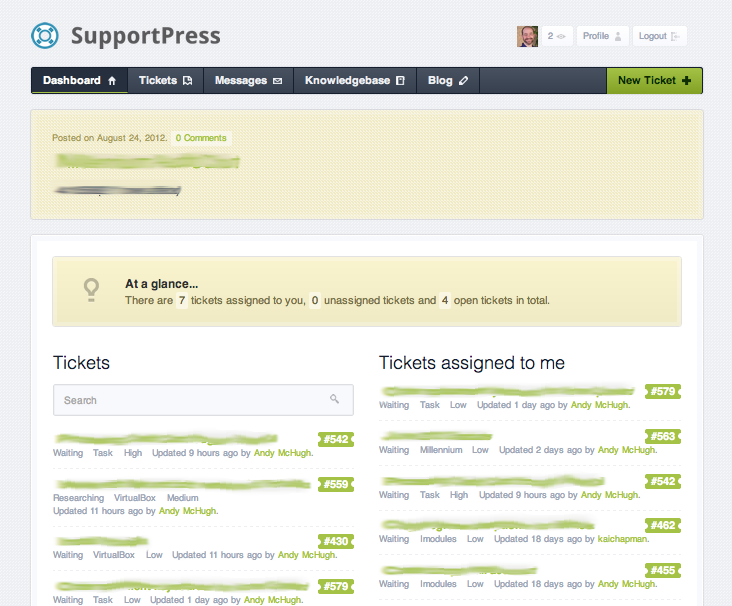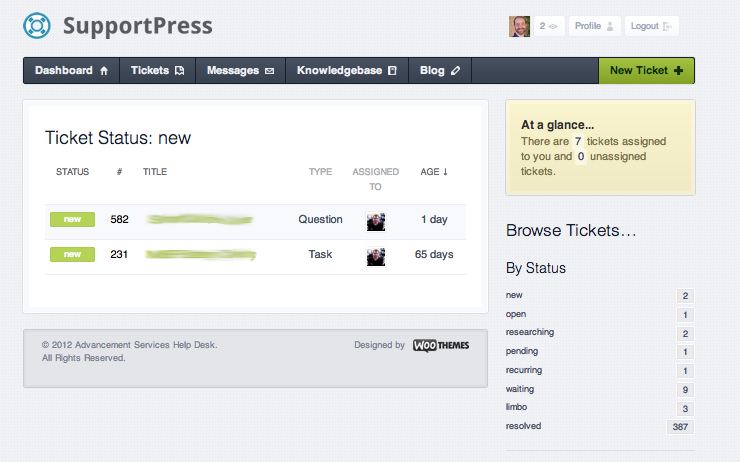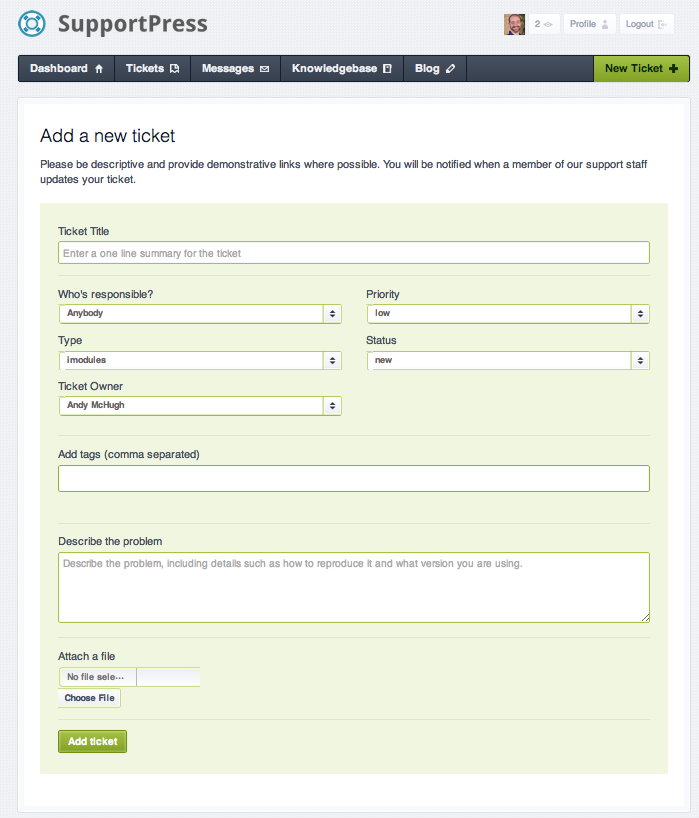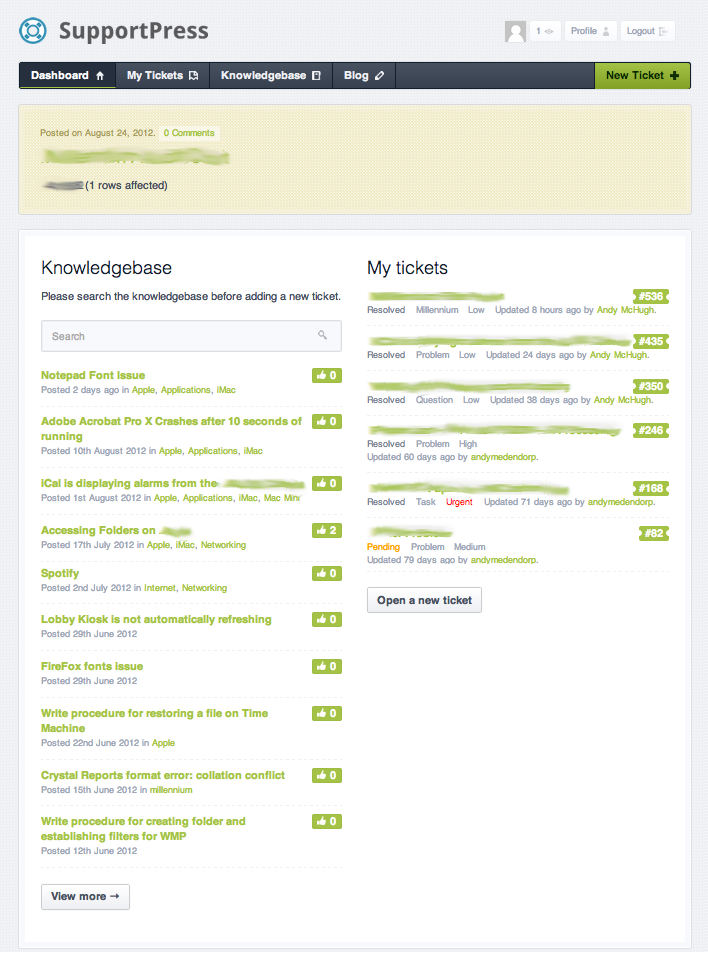Meetings are insatiable productivity black holes that complicate lives and ruin workplace flow. I recently tried a collaborative online system called Basecamp in order to asynchronously develop a software strategy at work. What I wanted and what I observed diverged so thoroughly that there was absolutely no point in continuing with Basecamp as it was just in the way. The entire endeavor made me a little sad, not a huge fan of failure.
Meetings themselves are time vampires. I loathe them with every fiber of my being. They are massively interruptive and obnoxiously presumptive. You set aside a date and time and a place where people have to attend to discuss some topic. A meeting is a monster even when it’s in the cradle, being thought up by someone who desires to meet. Out of their heads pop a snarling tentacled beast with sharp fangs that serves no purpose but to interrupt flow and get in everyone’s way. Even the birth of a meeting is an arduous agony, with each participant (or combatant) the multiplexed temporal complexity grows. Two people can find a time to meet. Three people and it’s an order of magnitude harder. I was attempting to arrange a five-person collaboration and I wanted to avoid a five-person meeting with every ounce of willpower I could muster. My intentions were to establish a five-person collaboration which leveraged technology (Basecamp) to achieve speed and productivity because all five collaborators could function asynchronously. You could contribute what you felt you had to when it was right for you. It respected flow and was not supposed to be interruptive or presumptuous. Alas, the road to hell is paved with good intentions and this particular road lead to the very specific hell of a worthless unwanted but agonizingly unavoidable and loathsome meeting.
So now my efforts to avoid a meeting inexorably landed me right into setting a meeting up. Of course it was obvious that right after the first few responses I could tell the tell-tale sloppy-wet-sucking-sounds of a baby meeting unfurling it’s tentacles in my midst. The first agony of course is finding a time when everyone is free for a meeting. So right off the bat, two weeks went down the toilet as we had to wait for everyone to be ready. Then assembling it was a pain. It used to be easier with Groupwise, as a meeting organizer could see the public calendars of all the participants and select the time that would be best and then send it to all the participants which really reduced the interruption of flow quite a lot. Alas, we led Groupwise out behind the barn and we did-what-must-be-done. After we were done burying the corpse of Groupwise we were back to the way it was before – so A emails B, C, D, and E. Then they all reply, and then A shakes the magic eight ball and everyone agrees that in three weeks, we’ll all have time. It’s a lot of back and forth and this and that and it creates a nasty haze of meaningless email exchanges. So, the meeting is ripe for tomorrow at 3pm. Great.
So now I wait. I have a list of all the software we currently use and instead of spending the past two weeks discussing, asynchronously, the merits and flaws and coming up with a solution in at most a weeks time, this nascent baby meeting will likely take another month before there will be any resolution. Tomorrow is just going to be the First Meeting, where we trot out the new baby time vampire and give it a good feeding.
It’s a terrible way to do work. It trashes flow, it lowers morale, and it sucks time down a toilet drain. At least people aren’t fond of the parliamentary species of time vampire meetings, where you spend the first few iterations of the meeting discussing protocol on how subsequent meetings are to be held. That form of meeting is older, and much worse. I really must count my lucky stars that we usually only have the easier-to-cope-with modern meetings where the first three get-togethers aren’t set aflame with discussions on what words mean, how we are going to proceed, or what the definition of is, is.
There is wreckage however, even with a modern meeting. The person who had a problem and started all of this still doesn’t have what they need to get work done – we’ve been waiting for that special moment to arrive when we all can pet the baby time vampire and let it ruin our working lives. I can’t really get worked up very much, as least not as loudly as I used to a long time ago when I felt I could change things. It was pretty much obvious from the start that when the discussion immediately derailed with that most hated of questions “So, when shall we meet?”, heh, that was it. I knew that asynchronous collaboration was not going to work.
What’s really quite sad is that the technology has developed quite well and very elegantly. You see the edits and the collaboration realtime, there is “What’s new” and “Catch up” features, it’s free for 45 days, all of it – right there. Ready, willing, able, and if used, the promise of reaching a solution sooner-rather-than-later can be realized. Instead of that path however, we are going to have a meeting.
Not that anyones life is on the line for the work that has to be done, just the soul-crushing dread of having to endure another time vampire meeting. Having to go somewhere at a specific time, putting everything else on hold while we all waste our time and energy. The wry humor in the idea that we could have been already in the yea/nay phase and quite possibly be sending orders out to finalize the entire project, it could have been that way.
What have I learned? That I won’t ever do this again. Part of the agony of watching a grand design fail is watching it fail in flames. Modern business culture just isn’t ready for the kind of asynchronous ease and productivity that these tools can provide. I’ve written before, tongue-in-cheek that hateful meetings are like intellectual memetic herpes. It’s a theme that we play over and over again, not because actually having meetings leads anywhere but that instead we’ve always had meetings and our peers seem happy and life goes on, so why seek out anything else? It’s an idea, a meme, that is replayed again and again. The fact that meetings are time vampires that suck all the happiness and color out of life isn’t actually a part of the deal. Nobody seems to notice. Every once in a while one of us wakes up and shakes their head and asks “Why the hell are we having these stupid meetings?” and then tries something novel. Then that detestable question, “So, when are we meeting?”
That question should be engraved on a gun. Instead of asking it, just load one bullet, spin the revolver chamber, clack it home and pull the trigger. So, in the end this is all so much bellyaching over nothing. Asynchronous collaboration isn’t ready yet, or more specifically we aren’t ready for it, yet.
Not every industry has this problem however. You see companies like Automattic, which is the parent company that manages the WordPress technology – they make use of the P2 theme which is a central driver (so they say) in how they manage their projects and such. I’m sure Automattic has meetings, but I suspect that they use asynchronous collaboration a lot more elegantly than is done in higher education or the non-profit sector. When I first started exploring Basecamp, for example, I was blown away. I could collaborate with my assistant and material would build because when we were both working on the project and working together as a team brought a kind of science-fiction cool to the dull things we were collaborating on. There is something quite breathtaking about watching an entire project morph and change and grow as you sit there and watch it. Like timelapse only in real-time. Another little bit that I really found super-compelling was how these technologies enabled asynchronous collaboration and respected workplace flow. There was no interruption, if you were in the middle of a task you could polish it off quickly and confidently because time wasn’t important. The collaboration could occur at any time. It also occurred to me that asynchronous collaboration might also benefit from the differeing themes of cognition during different parts of the day. That you are more clever for some things right after dinner than you are before tea, or if you wake up at 11:30pm with a sudden Eureka moment, you could hop on to Basecamp and share your stroke of genius.
Alas, this is all just prattle against the memetic herpes epidemic that is the meeting.
It warms my heart to imagine a world without telephones and no rooms in which to meet. It would preclude meetings completely and banish them to extinction and force asynchronous collaboration. *sigh* It’s only a dream I suppose.